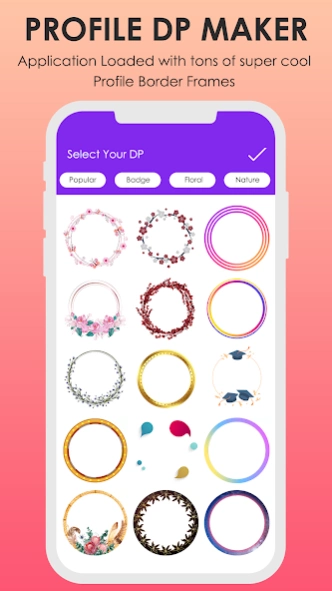Profile Picture Border Frame 1.7
Free Version
Publisher Description
Profile Picture Border Frame - You can set beautiful and stunning Profile Pic frame on your selfie or picture.
If you have a profile pic border frame than you can engage more audience to your profile. Profile Picture Border Frame is an app loaded with tons of super cool profile frames to give your Insta, FB or WhatsApp DP a spectacular look.
Making An amazing profile photo is a must for serious Instagram users to maximize a profile's potential. Beauty profile picture attracts attention and highlights you among others. it's beautiful Dp Maker.
Not only the content on your feed should be worthy but having an attractive profile pic is also important.
Profile picture border frame is an app loaded with tons of super cool profile frames to give your Insta, FB or WhatsApp DP a spectacular look.
It’s very easy to use the app. Just add a photo, browse a variety of photo frames and preview them with your photo and click save button when you like one.
With Propic, you can preview and add a stunning DP frame on your selfie or picture.
Profile Picture Border Frame, a cool photo editor app for phones and tablets for creating full size profile pics for any template.
Just install app select images or capture via cemera then choose best border and impress your lovely friends.
How to use ? :
* Open Profile Picture Border Frame application.
* Click on frames and select your favorite frame.
* Select your photo from album Gallery.
* Crop and Adjust your pic in frame and save it.
* Open your social media and change your profile with saved pic.
* That's it now you profile is ready for killer look!
Please email us if your device is not supported, we will try our best to support it.
if you love this Profile Picture Border Frame application, please rate us and comment to encourage developers.
If you like this Profile Picture Border Frame app then share with your friends and family member.
About Profile Picture Border Frame
Profile Picture Border Frame is a free app for Android published in the Screen Capture list of apps, part of Graphic Apps.
The company that develops Profile Picture Border Frame is Video Mixer Video Editor. The latest version released by its developer is 1.7.
To install Profile Picture Border Frame on your Android device, just click the green Continue To App button above to start the installation process. The app is listed on our website since 2023-12-29 and was downloaded 1 times. We have already checked if the download link is safe, however for your own protection we recommend that you scan the downloaded app with your antivirus. Your antivirus may detect the Profile Picture Border Frame as malware as malware if the download link to com.circle.profile.picture.bordereditor.dp.profilemaker.instagram.whatsapp is broken.
How to install Profile Picture Border Frame on your Android device:
- Click on the Continue To App button on our website. This will redirect you to Google Play.
- Once the Profile Picture Border Frame is shown in the Google Play listing of your Android device, you can start its download and installation. Tap on the Install button located below the search bar and to the right of the app icon.
- A pop-up window with the permissions required by Profile Picture Border Frame will be shown. Click on Accept to continue the process.
- Profile Picture Border Frame will be downloaded onto your device, displaying a progress. Once the download completes, the installation will start and you'll get a notification after the installation is finished.